Mamo Pay Account Opening in UAE
Opening Mamo Pay Account is easy. It requires only a phone contact, address proof, and a copy of your Emirates ID. Mamo Pay is the latest payment system online that allows users to make many kinds of payments even through social media. The payment system is developed by a financial technical company (Fintech) called MAMO in the year 2021. The use of Mamo Pay is also easy. It can be as easy as sending an SMS (Short Message Service) or scanning a QR code or Bar Code. Money transfers and transactions are easy with the payment mode now.
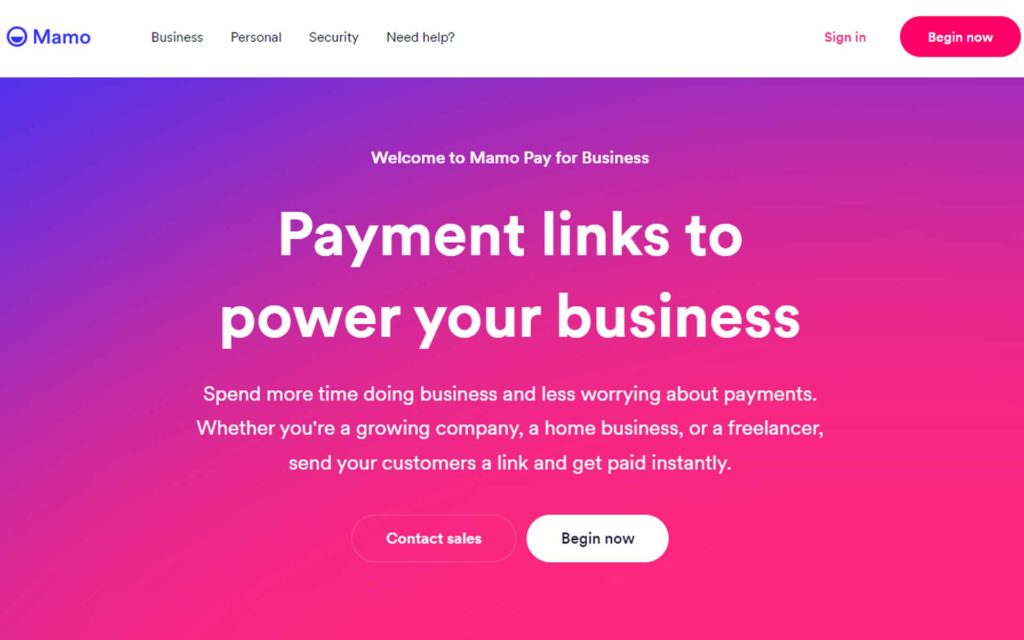
Other than the sender of money, the receiver also should use the same platform. It is also beneficial for small and medium business houses to receive payment against billing instantly.
Social Media Payment Options
Mamo Pay allows payments with the ease of sending an SMS to the receiver by the sender. It has also other options such as scanning a QR Code or Bar Code. Most importantly, it allows social media users to make payments directly from their social media accounts without exiting the application. It allows instantly request, send and receive money from the contacts on their phones also. The app of the payment system allows utility payments of Etisalat, DU, Electricity bills, etc. payment processing.
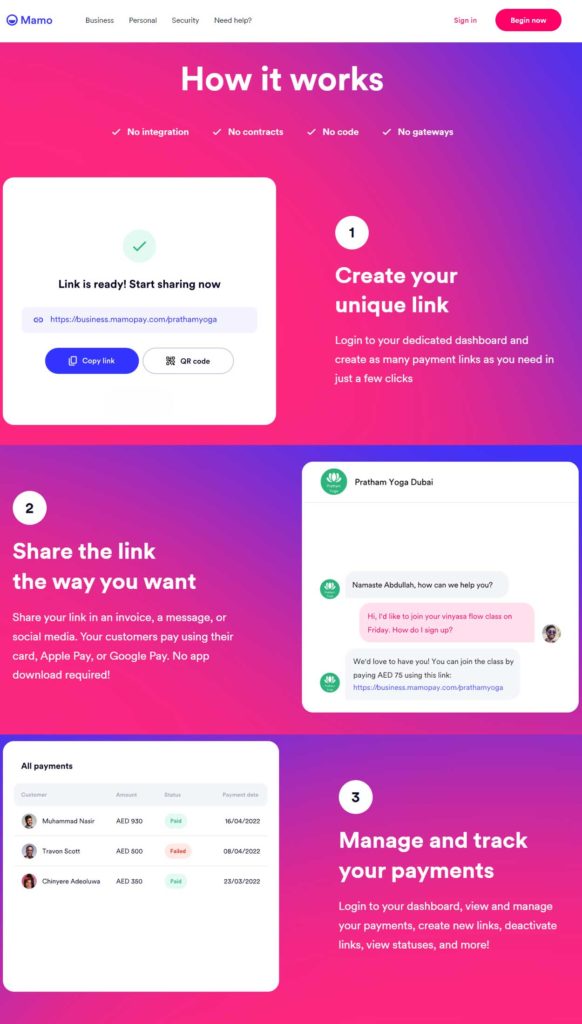
UAE Payment System Without A Bank Account
Mamo Pay is a payment system that does not require a bank account to send and receive money or make a utility payment. It has a card that will function like a credit or debit card of the traditional banking system. Many other similar UAE payment systems that are still partially operational requires a Bank Account to process payments.

Directors and Owners of Mamo Pay
The directors of Mamo Pay are Asim Janjua and Imad Gharazeddine of UAE-based fintech company MAMO. The company is registered under DFSA (Dubai Financial Services Authority). It is the latest fully functional payment processing app in UAE’s financial sector. It allows individuals as well as business houses to process payments easily at nominal charges.
Also, Read: How To open the Maryah Digital Bank Account?
