How to recharge salik online is one of the most enquired quries related to Salik. Salik is the road toll service system in the emirate of Dubai – United Arab Emirates.
Artificial intelligence and development of Information Technology, had made a lot of improvements in the commercial activities and service related activities. Like other banking or service related customers, Salik users also have the facility to recharge their account online. Even though prepaid card and cash payment machines are available to do the refilling process, most people who at least have a mobile smart phone prefer to pay the Salik charges online.
How To Recharge Salik Account Online?
Those who have a salik account can click the link : https://customers.salik.ae/en/salik-services/my-tag/recharge. You will find a pop-up like this with two options:
- Online Payment
- Recharge Number
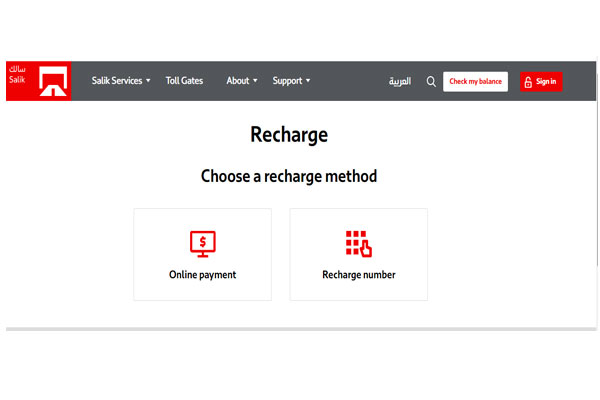
1)Online Payment System
Click Select ‘Online Payment’ button if you are trying to pay from your bank account or Debit Card or even Credit Card. You will get a pop-up like this:
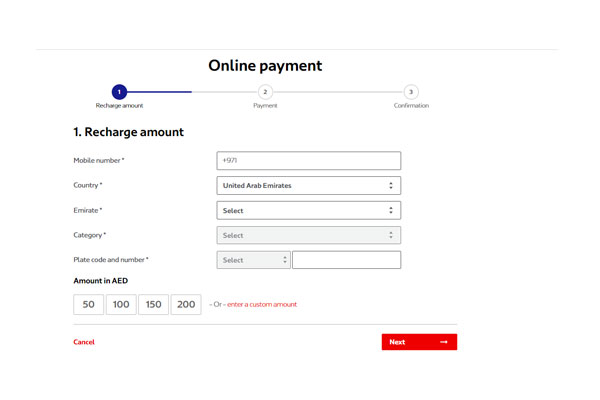
Fill the minimum details required in the above slots. ( When filling mobile numbers like 0501234567, no need to add ‘0’ as already +971 is added be default)
From the predefined 10 / 100 / 150 / 200 dirham recharge, we can either select one of them or even type in required amount that is more than AED 50/-
Eg: AED 480/- or 2200 .. or so
Click Next and you will get a pop-up like this:
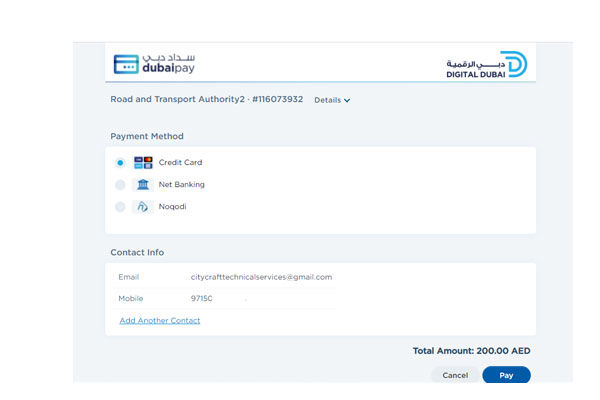
Select the payment instrument from above and Click ‘Pay’ Button, will take us to next screen:

Fill in Credit Card or Debit Card details in the above slots and click ‘Pay’ button.
You will get a message from Salik saying that your account has been recharged with amount you selected or typed in. (AED 200/- in the above case)
2) Recharging Salik with Recharge coupons:
If you have a recharge coupon purchased from kiosks or shops or any petrol stations, select the ‘Recharge Number’ button and will get a screen like this:

Along with phone number and other details of the vehicle, fill in the 12 digit numbers in the last column and click ‘Recharge’ Button. That will recharge the account.
